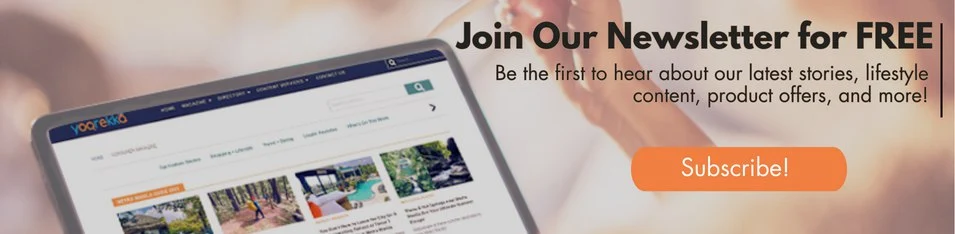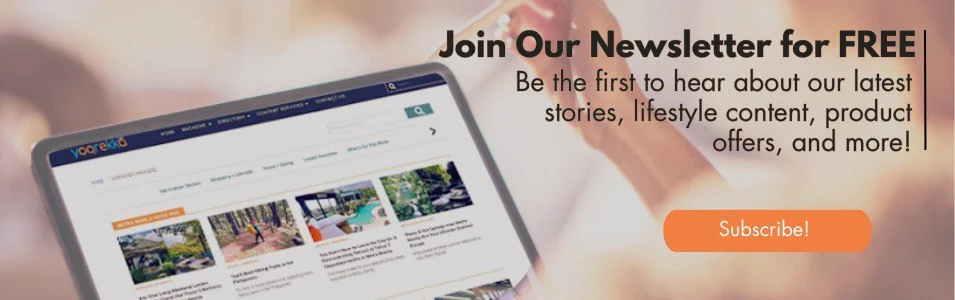Public Phone Charging Stations and the Risks of Using Them
Don’t plug your phone into public chargers in a hurry or it might cost you.
By: Denisse Shawntel Tan | April 14, 2018

Before you get tempted to juice up your phone at a free charging port, read first why you’re putting yourself at risk
We’re always on our mobile phones. It’s with us wherever we go and so it’s no surprise that many people lose power in public. No one likes it when their phone battery goes down to zero and have to charge it again. That’s why charging stations are everywhere now. However, as with any device free to be used by anyone, we have to ask: are they safe to use?
The quick answer is no. In many ways, plugging your phone into public charging stations puts you and your device at risk. In a world where privacy is a dire necessity, we have to constantly be on the lookout for what might go wrong when we put ourselves—specifically our mobile phones—out there.
Experts from the tech industry have something called “juice jacking,” which is a type of cyber attack that transfers malicious data and malwares into your device. Once they’re in, these malwares—short for “malicious software”—carry with them viruses, spywares, Trojan horses, and ransomwares that harm your phone’s software. While most phones have built-in anti-virus applications, these may not be enough to fend off harmful and highly elusive files or programs.
Another danger you’re putting your phone into when using public chargers is unsolicited data transfer. If a USB port you’re plugging your phone into is rigged, it would be programmed to copy the contents of your phone. Information that can be stolen range from your personal contacts and messages to the more sensitive information keyed into your phone like banking details and credit records.
Unaware to you, these crucial bits of information might fall onto the hands of malicious hackers and scammers. They can steal your identity, gather highly private information from you, and transact with unknown parties under your name.
To avoid such risky compromises, whenever you’re on a long trip, it’s best to bring your own charger so you won’t have to plug it into unfamiliar chargers in public. There are power-only cords in the market which you can avail so that you’re confident it can only be used for charging.
If you don’t want the hassle of looking for a power outlet, then you can buy your own handy battery pack or power bank. They come in different capacities, measured by milliamperes (mAh), which determines their capacity. The higher their mAh, the longer battery life you have. Some power banks even let you charge more than one full cycle of your phone’s power.
If your phone has the option of replacing the battery, then you might want to purchase additional batteries which you can charge at home and bring with you on your long trips. This way, you can just switch out your depleted battery with a fully-charged one.
If you have budget to spare, then you can try to look for a peripheral device called "USBCondom” or “Juice Jack Defender,” which aims to guard juice-jacking attacks coming by rogue chords. You can ask tech stores if they have them on stock, as they can be pretty rare to find.
There are other options you can take to avoid having to plug your phone into public charging stations. It’s never worth the convenience; it just takes a little bit of discipline to avoid patronizing them. In fact, phone users are encouraged to exercise a healthier use of their phone. Charge your phone before you leave the house. If your mobile’s full power can’t handle a day’s worth of activity, then try lessening your phone use. Turn down the brightness or mute your phone if you can, or turn off wireless connection such as Wi-Fi and Bluetooth if you don’t need to be connected.
The next time you head outside during travels and see USB charging port stations, think twice and take necessary precautions. While having a full battery life is fundamental, your own personal safety should still be your top priority.

About Denisse Shawntel Tan
Denisse Tan is currently a work in progress: she’s an aspiring writer, artist, and fashion designer! She’s trying to figure out how to manage her time in achieving all of her goals while also taking in life as humanly possible. Aside from art, she’s a big fan of the color pink, disco music, Bratz dolls, and Genshin Impact. By age 35, she plans to travel to New York City 🗽.
Learn more stories on:
Location Tags:
Disclaimer: All articles in the Consumers Magazine of Yoorekka are
for general information and entertainment purposes only. Although
careful research has been made in writing them, Yoorekka does not
make any warranty about the completeness and accuracy of all
information presented in our articles. Our content is not intended
to be used in place of legal, medical, or any professional advice.
ALSO READ
CATEGORIES
VIDEO MARKET PLACE
MORE STORIES AROUND THE PHILIPPINES