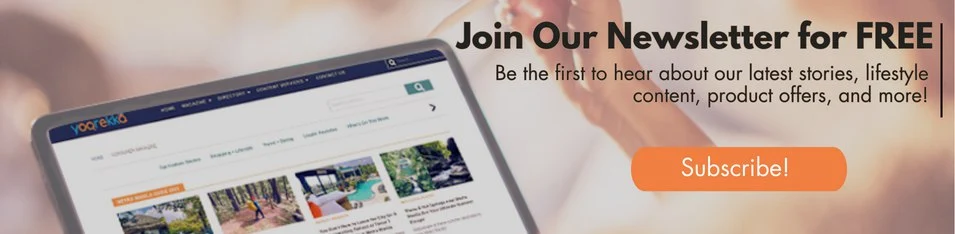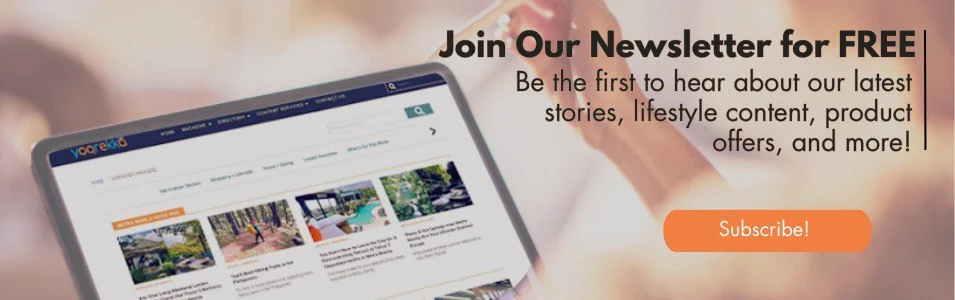Consumer News








ShoppersGuide Diaries: A Senior's Take on Smartphone Battery Life
'I always worried that the battery cannot be replaced so I tried to study how I can make it last.'
By: Tito Lito | April 19, 2016

I had been happy with my old reliable Nokia phone. I just loved its elevated keys and the fact that I can shoot a text even if it is in my pocket! But it finally died on me. I tried to bring it to the geeks in Greenhills to get it fixed but everyone looked at me like I am from Jurassic Park. So I asked my son to buy me a replacement with similar keys. No can do. He proudly got me an Apple Iphone 5 instead.
“Wow! How am I supposed to text with flat keys? But wait, the face keeps upright even if I turn it upside down! I thought Apple only makes computers. Where is the sliding cover to change the batteries? Great, this is a throwaway phone! Once the batteries are dead you cannot replace it,” so goes a myriad of thoughts in my head.

It took me three months, but finally I learned its functions and now I marvel at being able to use e-mail and Facebook in this little smart gadget. I still can no longer text with it in my pocket, but it gives me a tickle when it vibrates!
Yet there’s another thing that comes with being a smartphone user. I always worried that the battery cannot be replaced so I tried to study how I can make it last. I learned a few things, several belatedly, about smartphone battery life.
1. Smartphones do have a normal battery life cycle.
Most batteries will have lives of about 500 cycles. Cycles refer to the number of rechargings. Apple claims the Iphone battery is rated at 1,000 cycles. If you recharge your phone once a day, it means there is approximately 3 years of battery life for your Iphone. You could be changing your phone by then.
2. Recharging it the old-fashioned way will shorten its life.
With my old Nokia, I was told I needed to charge the battery normally from 0 to 100%. Undercharging will damage it as it had something called “memory effect.” The nickel-based batteries in older phone models “forget” about the higher charge levels if it is always charged to something lesser than 100%, say 80%. It seems akin to what Doctors remind us, Seniors, “use it or lose it.” Furthermore, I should drain it to 0 at least once a month so it will maintain its full charging range and storage capability.

All these do not apply to the Apple Iphones and other smartphones which are running on Lithium-ion batteries. With my new Iphone, I had to wait until it is down to its considered dead battery level, which is not at 0% but at 7%, before I start recharging. And recharging it always to 100% as I used to do with nickel-based batteries is a big no.Optimum charging for smartphone batteries is at 40 to 80% and is rarely lower than 20%. In fact, ideal recharging should be 50%. Nonetheless,it is allowed to drain to 0 occasionally for it to recalibrate its timer mechanism.
3. Extreme temperature damages the battery.
If smartphone users in countries with freezing temperatures worry about frost damaging their phone’s battery, the main worry in the Philippines is keeping their phones relatively cool. Extremely hot or cold temperatures reduce battery life faster than letting it plugged in overnight. So I must avoid leaving my Iphone inside a hot car or on the beach or near the stove or oven where it can be exposed to higher heat.
4.“Fast Charging” is not necessarily good.
I should use the fast charging feature of Iphone only sparingly. Fast charging damages the battery too, albeit, not as much as heat or cold does. Lithium-ion batteries like low and consistent charging speed.
5. Battery life can be extended between recharging.
The most basic to know is web connection and usage significantly drains more cellphone battery than simple texting. So if I want to save on battery, I need to refrain from using the phones internet features until I get to recharge the phone. Of course there are other ways to extend time between recharging. Recently I came across some tips written by technology writer Brian X. Chen of the International New York Times who did it in collaboration with testing website The Wirecutter. Allow me to summarize:

a) Use auto brightness. A cellphones screen uses more energy than any other component. Dimming your screen reduces your phone’s energy consumption by 30 to 40%. Use the auto-brightness setting to automatically adjust when ambient light is low.
b) Block the ads. An Ad blocker can reduce energy use by 9% of full battery charge. No running ads, no energy wasted.
c) Tweak email settings. Your smartphone can update email using push technology which brings new messages to your phone the instant they are transmitted. This push technology can be a power hog. Reducing the number of your email accounts on your cellphone to only the essential ones can reduce your energy consumption by 5 to 10%.
d) Play downloaded music instead of online streaming. The difference can be 5% of battery life.

e) Avoid poor wireless signals. If the signal is weak, your phone uses more energy trying to get a better connection. To conserve battery life, disable the phones wireless circuitry. Airplane Mode, an option that will turn off all wireless features, is a quick and easy solution in areas with poor perception.
f) Check which apps are using more battery. Limit your loaded apps to what is essential to you.
g) Beware of location tracking. Your phones GPS circuitry for geographic mapping and fitness features consumes a lot of battery power. Make sure you really need it.

h) Limit push notices to what you really need. If a particular app or service is constantly producing notifications, consider disabling its notifications.
i) If your cell phone battery drains still too frequently than you can afford, consider buying an external battery or power pack. When you are on the go and just do not have time to monitor your smartphone battery usage, having a portable battery charger is, of course, a wise thing.
Alas, it is also not true that when the Iphone’s battery goes dead, you will have to throw away your unit—records, memories, and all. Smartphone batteries can be replaced. It is just not as easy as with the old Nokia phones where you only need to slide open the battery cover. And you definitely can’t use the standard batteries at the 7-Eleven . You will have to take your smartphone to a specialty shop or an authorized Apple service center to get it replaced. You can also buy one complete with an installation mini-kit online. You will be surprised how easy it is for your grandchildren to figure it out for you.

This article is actually a requiem for my Iphone which locked permanently when I changed my password while bored at the airport waiting for my delayed flight. I immediately forgot the sequence of the four new digits I chose and did not realize I had only six chances to get it right. Now I have a smartphone that is long in battery life but short in usefulness… unless Apple agrees to provide the software to unlock it for the memories, which are priceless for old gizzards like me.
Lesson learned? If you are a Senior, why do you need a password anyway? Forgetting them is more dangerous to your smartphone’s life!

About Tito Lito
Tito Lito is a "baby boomer" who thrives in music and consumer rights advocacies. Always curious, his latest interests include dabbling with the technologies (gizmos and gadgets) of the "millennials".
Learn more stories on:
Location Tags:
Disclaimer: All articles in the Consumers Magazine of Yoorekka are
for general information and entertainment purposes only. Although
careful research has been made in writing them, Yoorekka does not
make any warranty about the completeness and accuracy of all
information presented in our articles. Our content is not intended
to be used in place of legal, medical, or any professional advice.
ALSO READ
CATEGORIES
VIDEO MARKET PLACE
MORE STORIES AROUND THE PHILIPPINES